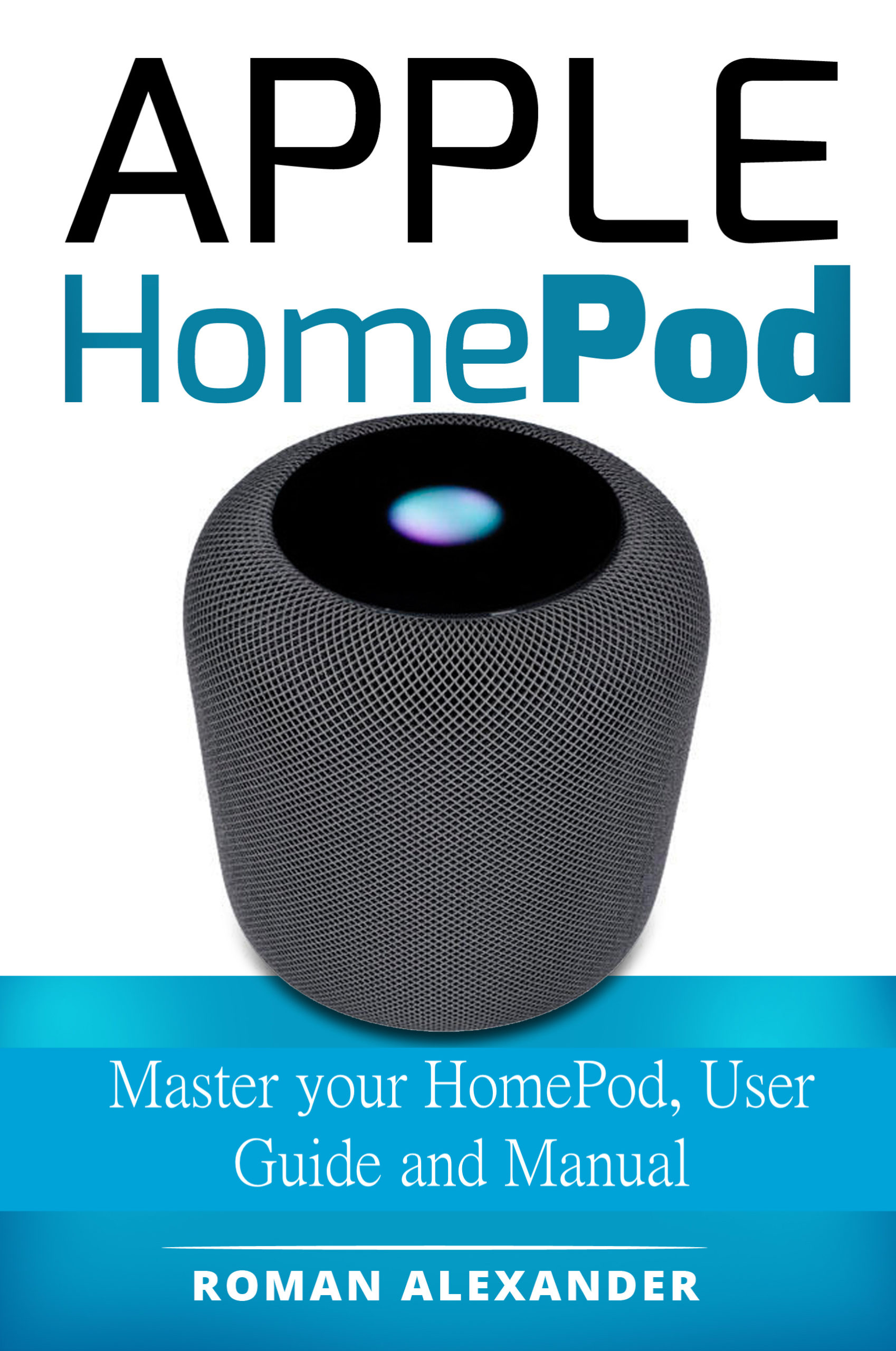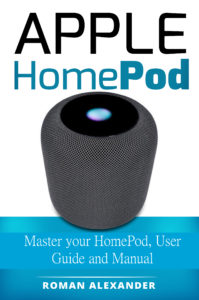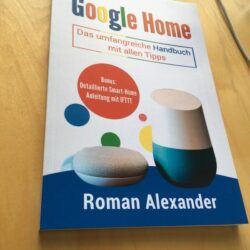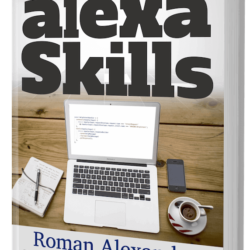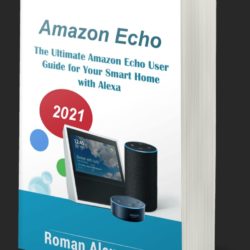Description
- What is Apple HomePod?
- How can you use it to make your life easier?
- How to integrate Apple HomeKit in your own smart Home?
The Apple HomePod Guide will answer these questions for you in a way so you can set up your own Smart Home really easy.
What is Apple HomePod?
Apple HomePod is Apple’s smart speaker, available since February 2018. It is a comparatively strong speaker with outstanding sound, which is also linked to the virtual assistant Siri. Not only can it play music by voice control, but it can also control one’s smart home, and everyday tasks can be done by voice command. As an advanced remote control for smart home devices, HomePod can thus be integrated into everyday life.
Apple entered the market late: Amazon had already successfully launched Echo in 2016. In 2017, Google subsequently released Google Home, another intelligent speaker. Apple had been offering voice control with Siri since 2011, but they decided to follow suit and offer Apple HomePod. Here’s an image for Apple HomeKit:
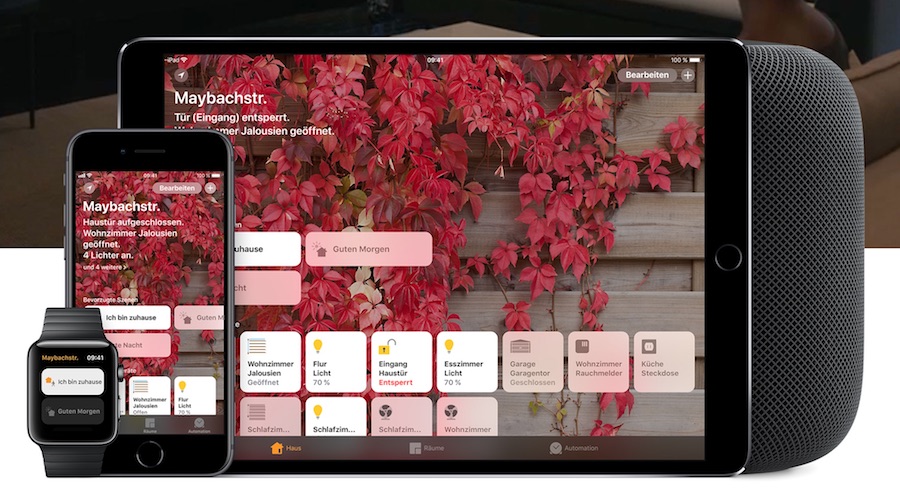
What is Apple HomeKit? Why is it important here?
HomeKit is the standard that supports Apple devices natively for control via iOS and other Apple products. HomeKit has been in existence since 2014, acting as a standard that other manufacturers may (or may not) meet, making their products natively adjustable.
It is therefore practical to take this standard into account when purchasing smart home devices. With native support, integrating smart home devices is usually a matter of seconds.
As an Apple HomePod user, you are automatically a user of Apple HomeKit, as HomePod communicates and connects to other devices via this standard. HomePod thus becomes the control center for your own Smart Hone. Whether remote-controlled blinds, heating optimisation or an automated morning program, or the detailed use of security electronics: HomePod and HomeKit make it easy to remotely control your own smart home.
This is discussed in more detail in the fourth chapter of this book. The use of HomeKit is central in the Apple Home app, which is presented in detail in a few pages. In any case, this book will help to answer the following questions:
- Do you need a general introduction to HomeKit and HomePod?
- Do you have any questions about the Apple HomePod?
- Thinking about buying an Apple HomePod and want to know what it can do?
- Want to give a gift to someone who owns the Apple Smart Home?
If you are looking for detailed instructions on Apple HomePod and Apple HomeKit, the Apple HomePod Guide is the book you need.
This book is a step-by-step guide, so that you can easily use your Apple HomePod.
What does the Apple HomePod Guide offer?
★ What is Apple HomePod? How do I set up Apple HomePod? What is Apple HomeKit? Who’s Siri?
★ The perfect setup – your new HomePod can be set up in just a few minutes
★ Using voice commands for music, movies, series, and smart home
★ Automated processes with Apple automation
★ How to control your own Smart Home with Apple and HomeKit
★ How to integrate devices in Apple Home, even if they don’t support Apple HomeKit natively
★ Listen to the radio
★ Funny questions and entertainment with HomePod and Siri
★ Weather Forecast
★ Your morning program – an automation!
★ Apple HomePod, Amazon Echo and Google Home: The big comparison across all major categories.
This Apple HomePod Guide offers answers to questions around HomePod and shows how to use all the important features of your Apple HomePod in minutes. You’ll see how much fun you’ll have using your HomePod – and save time!
I also wrote various other books in English , such as the Ripple Guide as well as the IOTA Guide.
Get this book today to get started with your HomePod and HomeKit for your Smart Home!
Buy with one click and let’s get started!