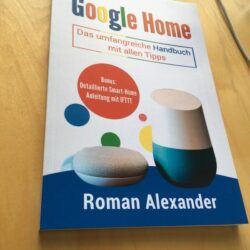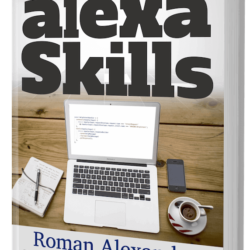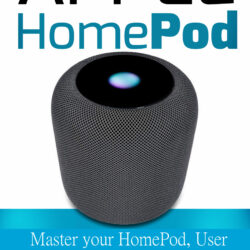Description
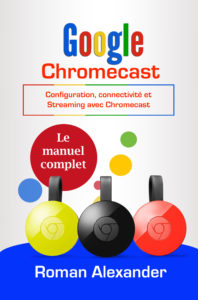
The Google Chromecast manual has been available since early December 2018. It shows how to configure, connect and use Chromecast for streaming. Why a manual for Google Chromecast? Because Chromecast can do much more than just stream. I want to show it in this book, which is available from 2.99€. Here is the official Amazon sales text (on Amazon even the formatting is inflated again… and the best is, in the backend it is displayed correctly…)
Broadcast your smartphone or computer screen on your TV – Chromecast makes it possible! Roman Alexander, Author
As you may be like most people who buy a Google Chromecast, you have some questions and I will answer them in this book that will provide you with a step-by-step TOP guide for Google Chromecast, so that you can easily use your Google Chromecast for yourself. Chromecast can be fully integrated with Google Home.
What does this Chromecast manual (PDF) offer you ?
- ★ What is Google Chromecast?
- ★ Chapter 1 – Chromecast at a glance – the Google Home application
- ★ Chapter 2 – What are the Chromecast models?
- ★ Chapter 3 – Chromecast compared to Amazon Fire TV, Apple TV and NVidia Shield TV
- ★ Chapter 4 – Configuration and use of Chromecast
- ★ Chapter 5 – Listening to music, radio and podcasts with Chromecast
- ★ Chapter 6 – Watch series and movies online with Chromecast
- ★ Chapter 7 – Viewing photos and videos of your devices with Chromecast
- ★ Chapter 8 – Viewing Videoconferences, Documents and Web Pages with Chromecast
- ★ Chapter 9 – Frequently asked questions and other things you can do with Chromecast
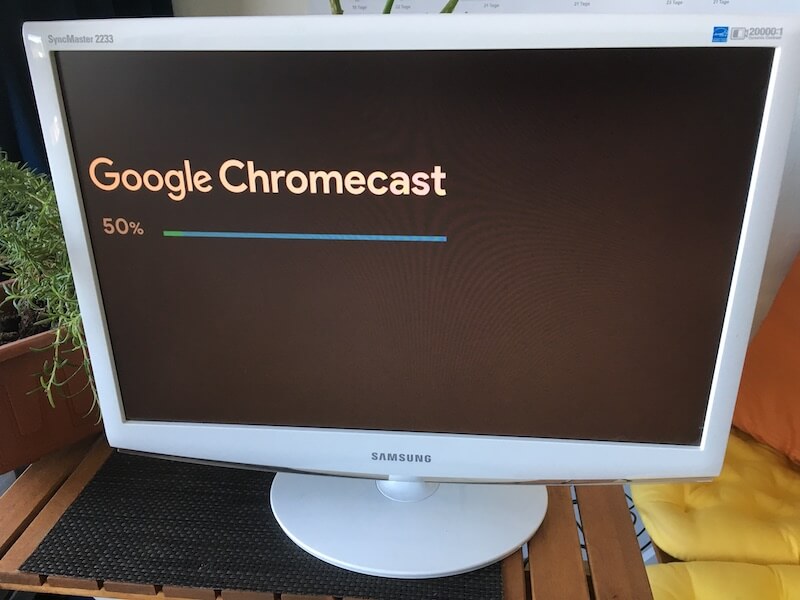
Nothing remains unanswered and you can use all the important features of your Google Chromecast in minutes. You’ll see how much fun you’ll have using your Google Chromecast and enjoying great entertainment at home! If you have Google Chromecast or want to buy one, this book is for you. It is a complete guide to get the most out of Chromecast.
Discover the possibilities of Chromecast:
Watch series, movies, programs and videos online. View photos and videos from local devices. Duplicate a device screen in Chromecast (Mirroring). Listen to music, radio shows and podcasts with Chromecast. See documents, presentations and websites in Chromecast. The last chapter shows even more possibilities with Chromecast. Some examples:
- Adjust the Chromecast wallpaper.
- Use the TV as a giant photo frame.
- Connect Chromecast by cable to your local network (instead of Wi-Fi).
- Use Chromecast on devices without HDMI input.
- Gymnastic classes in the dining room at home with Chromecast
- The smartphone as controller and the television as display.
- Get this book today to get the most out of your Google Chromecast !
*Buy now with 1-Click* and take off today! Google Chromecast Manual: Click on the image to come to Amazon and order the book for $2.99 (eBook) or $6.99 (Paperback), or click here. What are your experiences with Chromecast? Leave me a comment or contact me directly.